In this tutorial of our C++ course, we will learn how to use a very important tool in the C++ language, operator overloading.
The role of an operator
What the '+' operator does in the command:
2 + 2?
Easy. He adds, after all, is the addition operator.
Wrong. He is not the addition operator.
So what is it?
Depends on the use!
For example, with strings:
"Progressive" + "C++"
It will result in the string: "Progressive C++"
That is, the function of the '+' operator was concatenation, that is, to unite, to join two strings into one. You see, it is concatenating, there is no sense in 'adding text'. You add numbers, and with numbers, the '+' function is a mathematical addition.
That is, an operator can act in different ways, depending on how it is being used. It's called overloading.
What is Operator overloading for?
Let's suppose that you are the programmer of a company that manages several bands, among them you have the band 'IronMaiden', object of the class 'Band'. Your system also has the class "Member", where your objects are the members of each band.
Let's assume that candidate "BruceDickinson" will be hired and member "BlazeBayley" will leave the band.
With operator overloading, we can use the '+' operator in the expression:
- IronMaiden = IronMaiden + BruceDickinson
As well as using the '-' in the command:
- IronMaiden = IronMaiden - BlazeBayley
Look how curious: we are adding an object of type Band with an object of type Member. But, doesn't it make sense? One will enter and another will leave.
Another example, imagine that you are the programmer responsible for a large company.
When we hire, we are adding someone, so we can do an overloading to add an object of the Employee class with the object of the Company class, then there in your code, when this happens, there will be one more person on the payroll, one more person in one sector, etc.
And when we fire, we are subtracting someone, we can use the '-' operator to subtract an Employee object from the Company object, so in the code, in these cases, we will have to pay labor rights, another employee will have to keep the functions that the dismissed used to did, etc.
That is, we did an overload of operators '+' and '-', to have different meanings when we do operations with these objects. With the overloading operators, you do what you want with the objects, the operators will do what you define.
There are only 4 operators that cannot be overloaded:
The rest can, and should, overload, if it makes sense to your project. Let's learn how to do this in practice?
How to overload operators in C++
Let's create the Point class, to represent a point on the Cartesian plane. It receives two integers (coordinates) and has a function that shows these coordinates, see the Point class:
class Point
{
private:
int x, y;
public:
Point(int a, int b);
void getPoint();
};
However, in vector algebra, a common operation is the sum of vectors, which is basically adding the coordinates of two points.
For example: (1,2) + (2,3) = (1 + 2, 2 + 3) = (3,5)
That is, the sum of two points is nothing more than the sum of the coordinates, separately.
So come on, implement this with overloading. The overloading header is the same as a function. In our case, it is:
- Point operator+(Point p);
That is, it must always return the data type of the class, which is Point. Then we write "operator+" to overload the + operator, and finally, we put the type of data that will be added, in this case, it is another object of type Point.
Our code is:
#include <iostream>
using namespace std;
class Point
{
public:
int x, y;
Point(int a, int b);
void getPoint();
Point operator+(Point p);
};
Point Point::operator+(Point p)
{
x=x+p.x;
y=y+p.y;
return Point(x,y);
}
Point::Point(int a, int b)
{
x=a;
y=b;
}
void Point::getPoint()
{
cout<<"("<<x<<","<<y<<")"<<endl;
}
int main()
{
Point p1(1,2), p2(2,3);
Point p3 = p1 + p2;
p3.getPoint();
return 0;
}
One way to understand this operation is to switch:
p3 = p1 + p2;
Per:
p3 = p1.operator+(p2);
It is as if the class had a function called operator+(), whose parameter is another object of type Point.
Operator Overloading Example in C++
We will now overload the operator '='
I want the following: when I equate a Point object with an integer, the coordinates must be equal to that integer.
That is, if I do:
p = 1, the coordinates of the object p must be (1,1)
See the code:
#include <iostream>
using namespace std;
class Point
{
public:
int x, y;
Point(int a, int b);
Point();
void getPoint();
Point operator+(Point p);
void operator=(int n);
};
void Point::operator=(int n)
{
x=n;
y=n;
}
Point Point::operator+(Point p)
{
x=x+p.x;
y=y+p.y;
return Point(x,y);
}
Point::Point()
{
x=0;
y=0;
}
Point::Point(int a, int b)
{
x=a;
y=b;
}
void Point::getPoint()
{
cout<<"("<<x<<","<<y<<")"<<endl;
}
int main()
{
Point p1(1,2), p2(2,3);
Point p3 = p1 + p2;
p3.getPoint();
Point p4;
p4=1;
p4.getPoint();
return 0;
}
Look what curious, we assign the object 'p4', which is a Point type, with an integer. It sounds crazy, it's like assign a car with an apple. But C++ allows this 'madness', you just need to make sense of it, and it does so through the overload of operators.
You know something crazy, compare if one object is bigger than another!
?
Relational Operator Overloading
A vector, in the Cartesian plane, is defined by two numbers (x, y)
Its size, called a module, is: d = sqrt (x² + y²)
That is, square root of: x² + y²
Let's create the myVector class to represent a vector, and compare if a vector v1 is greater than a vector v2, the code stays, that is, if v1> v2
However, v1 and v2 are objects of the myVector class, not numbers, so we cannot make this comparison directly, so we will have to overload the operator '>', for it to do another type of operation:
#include <iostream>
#include <cmath>
using namespace std;
class myVector
{
public:
int x, y;
myVector(int a, int b);
bool operator>(myVector v);
};
bool myVector::operator>(myVector v)
{
float d1, d2;
d1=sqrt(x*x + y*y);
d2=sqrt(v.x*v.x + v.y*v.y);
if(d1>d2)
return true;
else
return false;
}
myVector::myVector(int a, int b)
{
x=a;
y=b;
}
int main()
{
myVector v1(6,8), v2(3,4);
if(v1 > v2)
cout<<"The vector ("<<v1.x<<","<<v1.y<<") is bigger than ("<<v2.x<<","<<v2.y<<")"<<endl;
else
cout<<"The vector ("<<v1.x<<","<<v1.y<<") is less or equal than ("<<v2.x<<","<<v2.y<<")"<<endl;
return 0;
}
In the case of the '>' operator, it always returns true or false, so the overload returns a bool.
Operator Overloading Exercise
If you have already graduated from high school, you know what complex numbers are. These are numbers like:
x = a + bi
Where 'a' is the real part and 'b' the imaginary part, as it is accompanied by the imaginary number 'i'.
Create a class that represents a complex number. It must perform the sum and product operation of complex numbers.
Sum:
x = a + bi
y = c + di
sum = x + y = (a + c) + (b + d) i
Product:
product = x * y = (ac − bd) + (ad + bc) i
Post your overloadings in the comments.
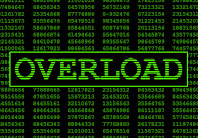
No comments:
Post a Comment